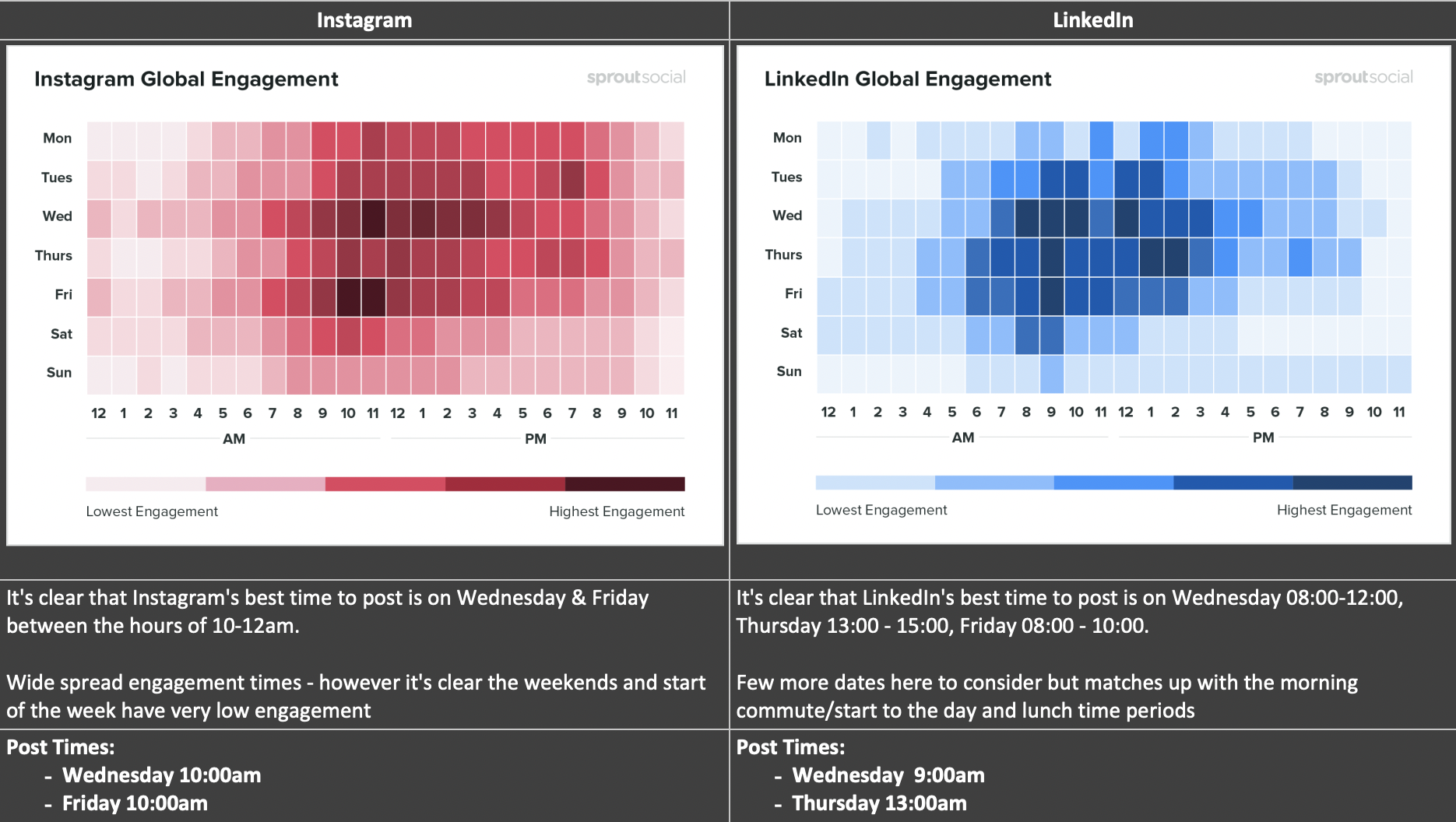
For the Social Media Campaign (SMC) I decided to choose Instagram and LinkedIn as my platforms to promote my portfolio and help network with industry professionals. Instagram will be the main platform to showcase my portfolio due to the higher engagement of over 1 billion monthly active users (The 29 Instagram Statistics You Need to Know in 2021, 2021) compared to LinkedIn’s 310 million active users per month (Linkedin by the Numbers, 2021) – however, LinkedIn’s user base has seen an increase in monthly active users due to COVID-19 causing people to work from home. LinkedIn will predominately be used as a platform to network with professionals and companies ready for post-university instead of a showcasing my portfolio.
To begin with, I researched into the engagement percentage over the course of a week in order to start planning which days and platform is best to post on. As you can see from the table below, Instagram has a significantly more dispersed engagement ratio compared to LinkedIn. This may be due to the larger user base but it’s still evident that the best times to post for Instagram is between the hours of 10am-12pm, Wednesday and Friday. With regards to LinkedIn, the best times to post is between 8am-11am on a Wednesday; however, since I aim to post an Instagram on a Wednesday, I will post or share a topic on LinkedIn between the hours of 1pm-3pm on a Thursday instead (The best times to post on social media, 2021).
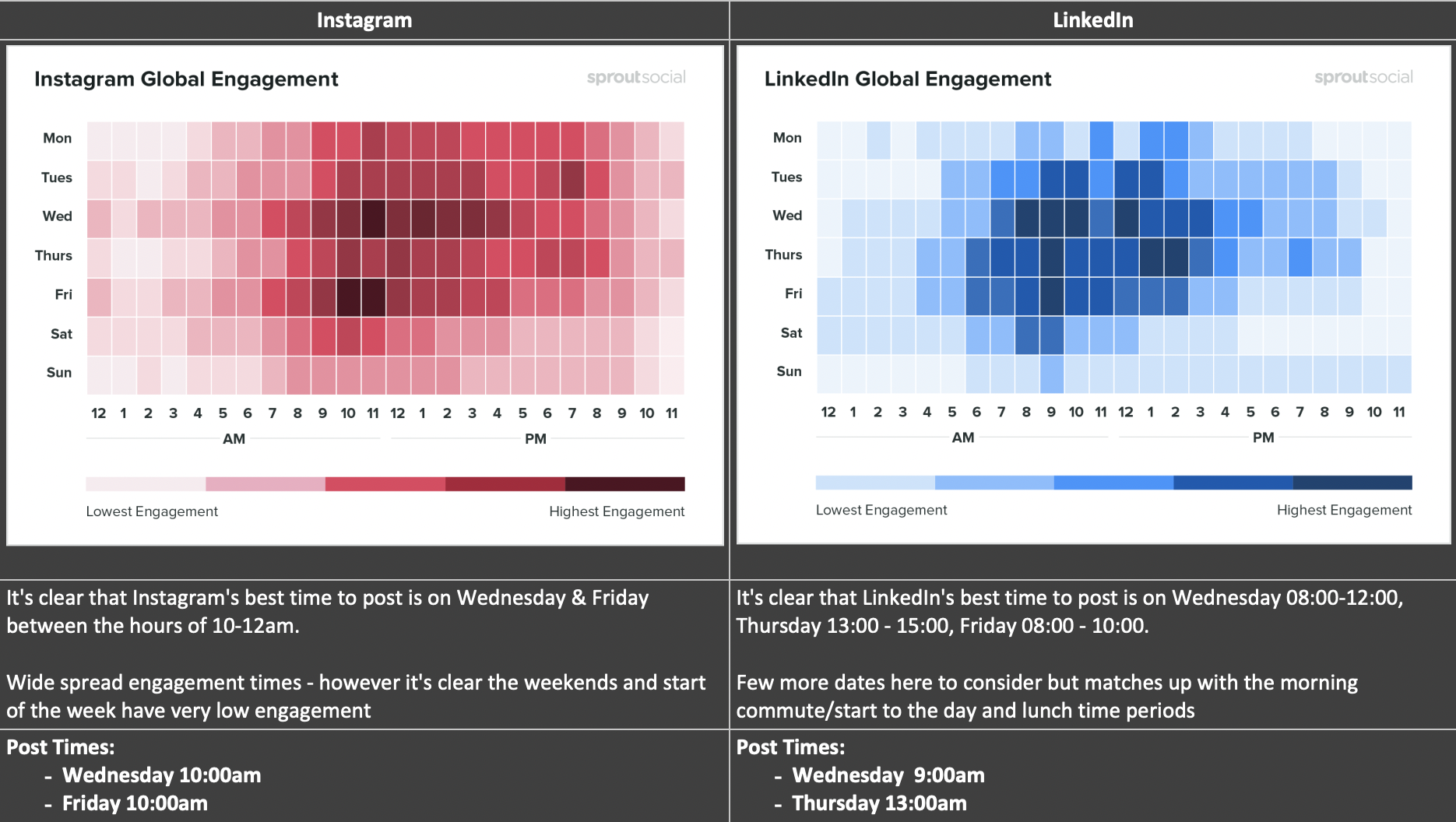
Instagram has since changed its algorithm from a chronological timeline to a system which automatically updates your newsfeed based on your activity within the app. The algorithm does this through establishing your past behaviour which include (The 2021 Instagram Algorithm Breakdown, 2021):
Relationship – do you follow each other or leaves comments/tags?
Interests/engagement percentage – does the user typically engage in this type of post?
Timeliness – was it posted recently?
Frequency of use – how often does the user check Instagram?
Following – how many people does the user follow?
Session time – length of time spent on Instagram per day?
A great way to achieve a higher ranking in the algorithm is to post carousels instead of static, stand-alone images. It’s estimated that 17% of post feeds are comprised of a carousel format but gain “3x the engagement and 1.4x the reach of other post types” (The 2021 Instagram Algorithm Breakdown, 2021)
LinkedIn's algorithm is more simplistic and consists of just 3 ‘ranking signals’. These signals are (How the LinkedIn Algorithm Works, 2021):
Personal connections – more likely to see posts made from connections you know rather than celebrities, influencers, or business moguls.
Interest relevance – looks at which groups, hashtags, people and pages you follow
Engagement probability – the quicker your post gains interactions, the more likely LinkedIn will include it higher in your feed.
It’s vital to start following groups, people or companies straight away when making an account to roughly understand what works and what doesn’t work in the path you’re taking on your social media account. As an aspiring architect, I have followed many business pages on Instagram as well as one or two individual designer who’s profiles and feed particularly capture my interest...
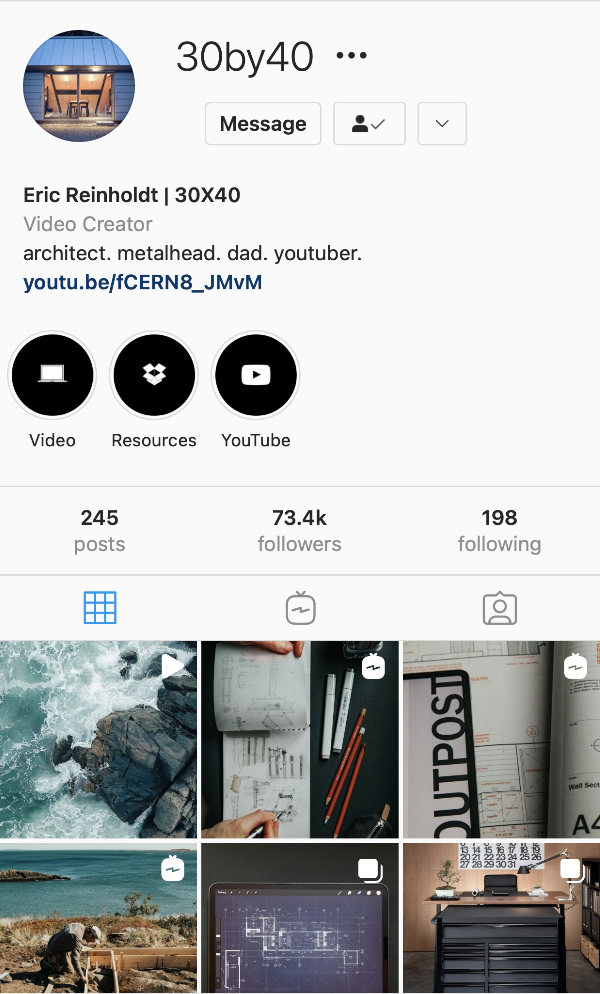
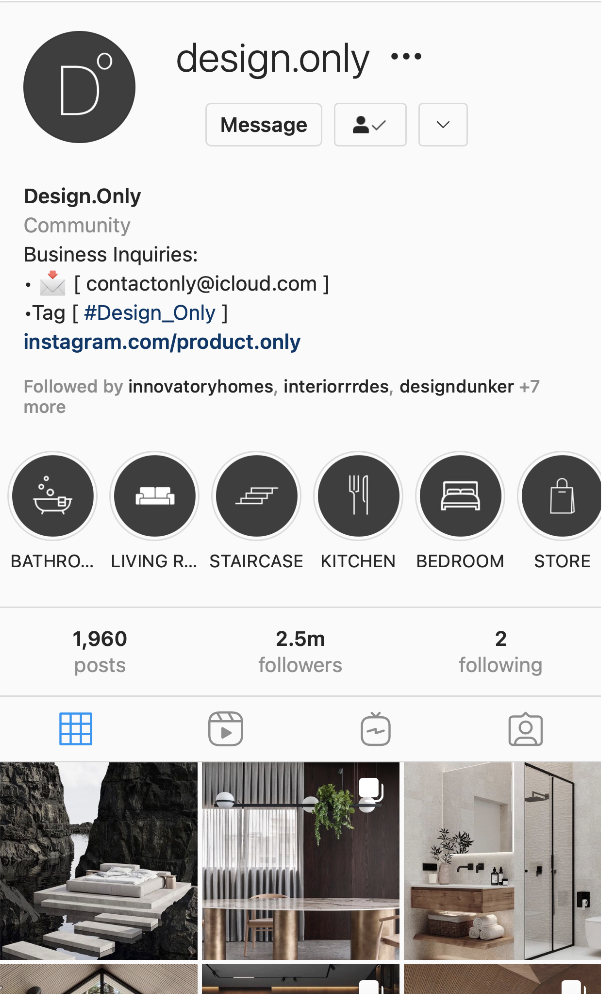
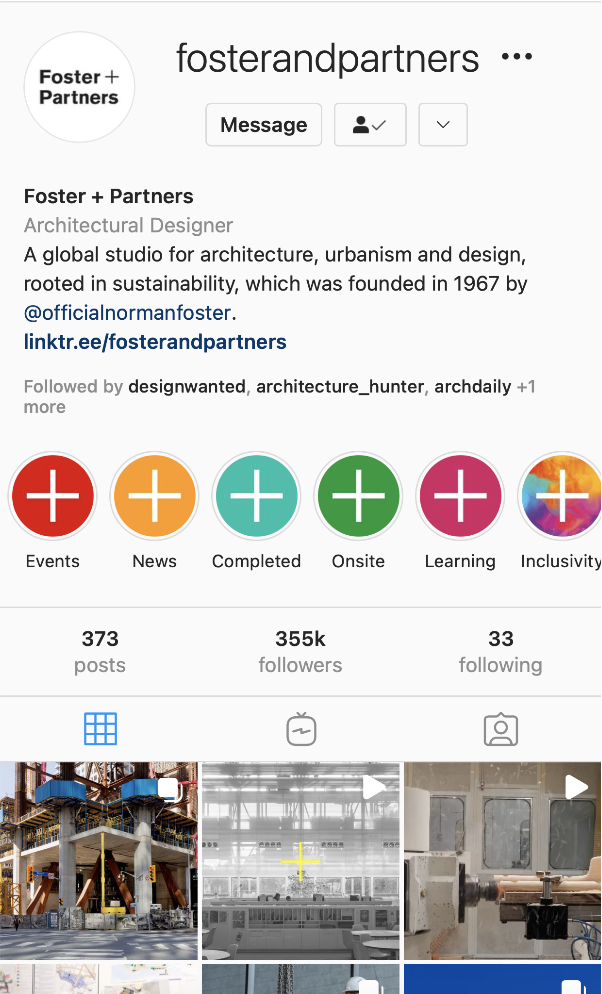
30x40 Designs, otherwise known as Eric Reinholdt, is an award-winning architect based in Maine, USA. His Instagram account showcases several trailers of his recent youtube video upload alongside current or upcoming architectural projects and photos. I particularly like how he edits his photos to appear warmer in temperature/hue, creating this cosy and relaxed atmosphere when flicking through his account.
Design.only is a business account posting architectural renders and designs every other day. they specialise in industrial or graphite coloured architecture which feeds in well with their dark grey profile photo and highlight covers.
Foster+Partners is world renowned architectural firm who post extremely high-quality renders and amazing architectural and engineering design work. Although their highlight covers are extremely eye-catching, I come across this account through an interview with one of the firm’s architectural designers discussing his most recent project IGTV (Instagram TV). IGTV can be an incredible tool to utilise to help grow my page organically.
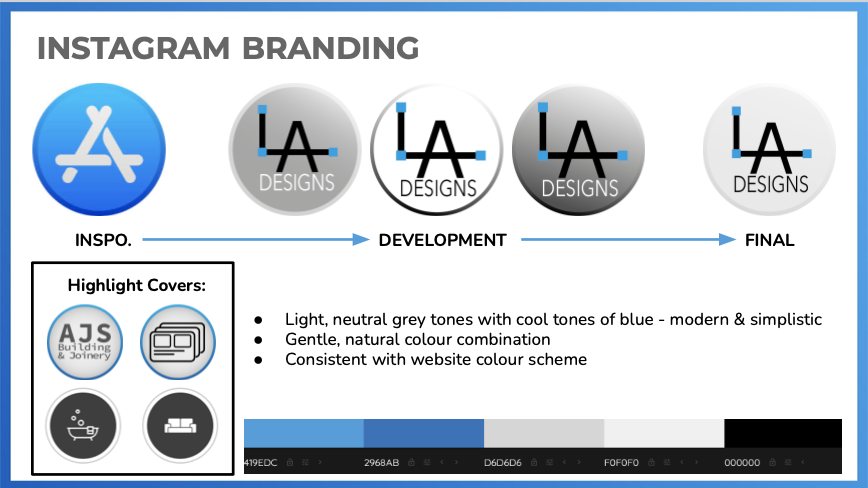
In keeping with the professional appeal, the profile layout of my Instagram and LinkedIn profiles are very simplistic as you can see from the images shown. Since Instagram has a character limit when creating a bio, it’s important to carefully consider each word as this could be what someone searches and allows your profile to appear in the feed.
@VanessaLau on YouTube offers some great tips and tricks when considering your Instagram layout. For example, “LEWIS | Millennial CAD Designer” quickly but effectively summarises me but could potentially be increasing account interactions since any user could search ‘Millennial Designer’ and my account will appear somewhere in their feed based on the algorithm. Also, another tip I have used is the use of emoji’s to break up text in the bio. This allows it to stand out and create snippets of information for the user to read which further draws their attention into my account while only costing 1 character of the character count (Vanessa Lau YouTube Channel, 2021).
My LinkedIn account has been created and all the relevant information is present and up-to-date, although I feel the background image and profile photo could be changed to better reflect my personal branding and keep my social media accounts consistent. This is what I will complete next for the LinkedIn profile.
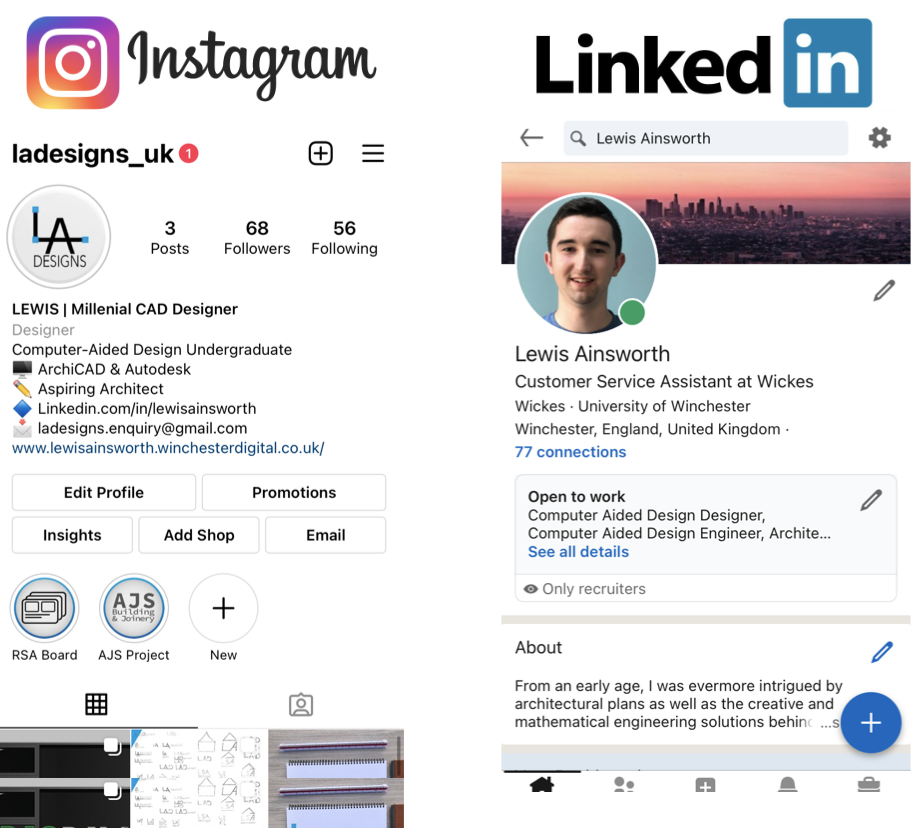
Although my LinkedIn still contains my website URL, I have changed the Instagram website link into a linktree link. This allows any user to tap my linktree URL and be presented with essentially a social media and portfolio hub. Linktree allows me to add all my links for my social media’s or recent events such as the transmedia show under one link. As you can see below, since creating the linktree, it has gained 40 views and 13 forwarding clicks which will help grow my network connections and user base from one platform to another seamlessly.

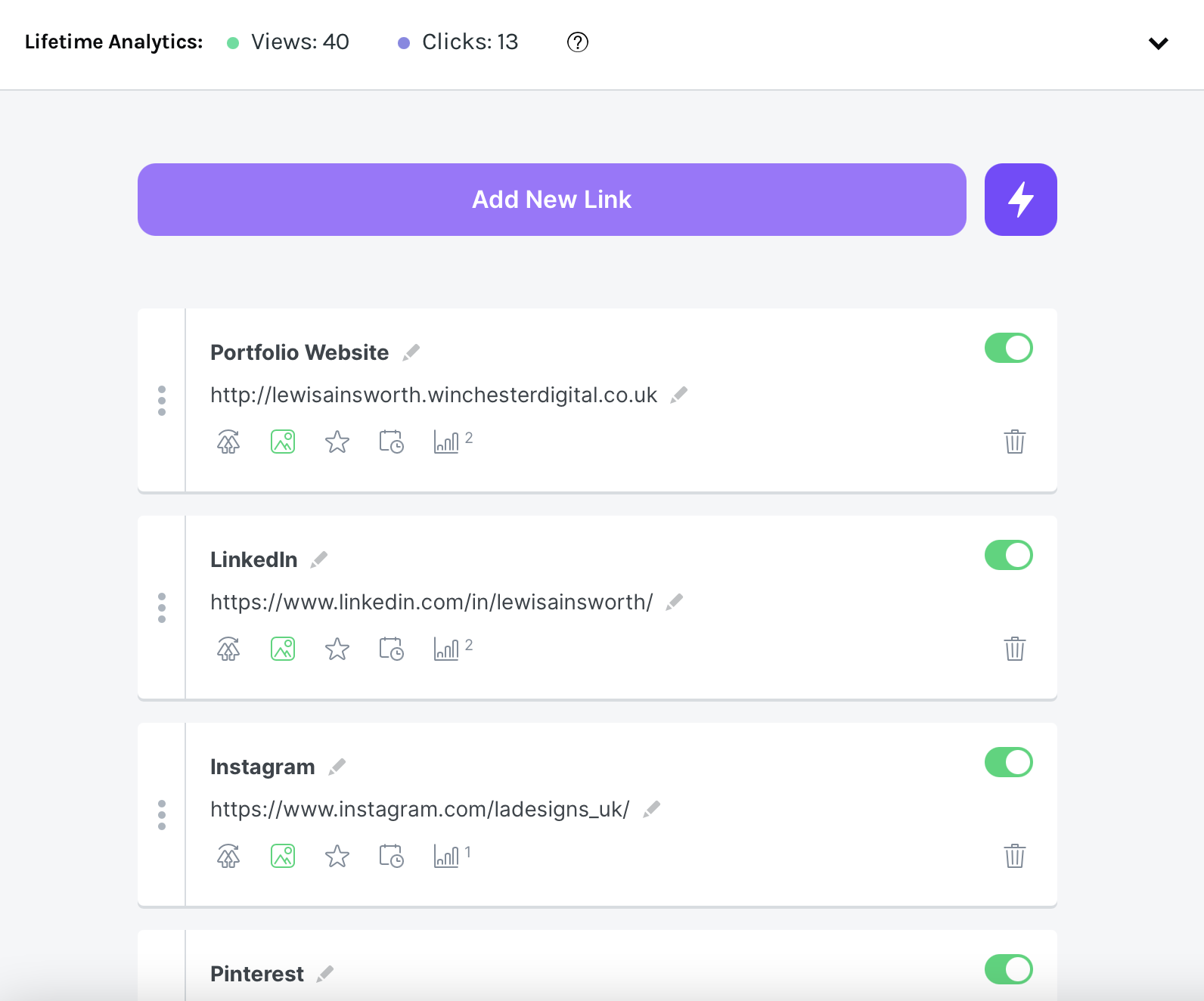
In order to help myself stay on track, I created a Monday.com board where I can plan weeks in advance any posts or articles. This application is very simple and quick to use, and the deadline and publish columns allow me to check regularly if I am behind or ahead of schedule.
However, I believe that I did not fully utilise this tool effectively and create notifications to remind me of upcoming post times etc. For this reason, this board was very useful to begin with, but unfortunately did not get used towards the end of the term leading to a decline in posts which can dramatically affect my account interaction on my social media profiles. In order to fix this, I will focus on watching some tutorials on how to incorporate automations and enable pop-up notifications on both my laptop and phone a couple days prior to posting. This should increase my post consistency and potentially increase my interactions and following.
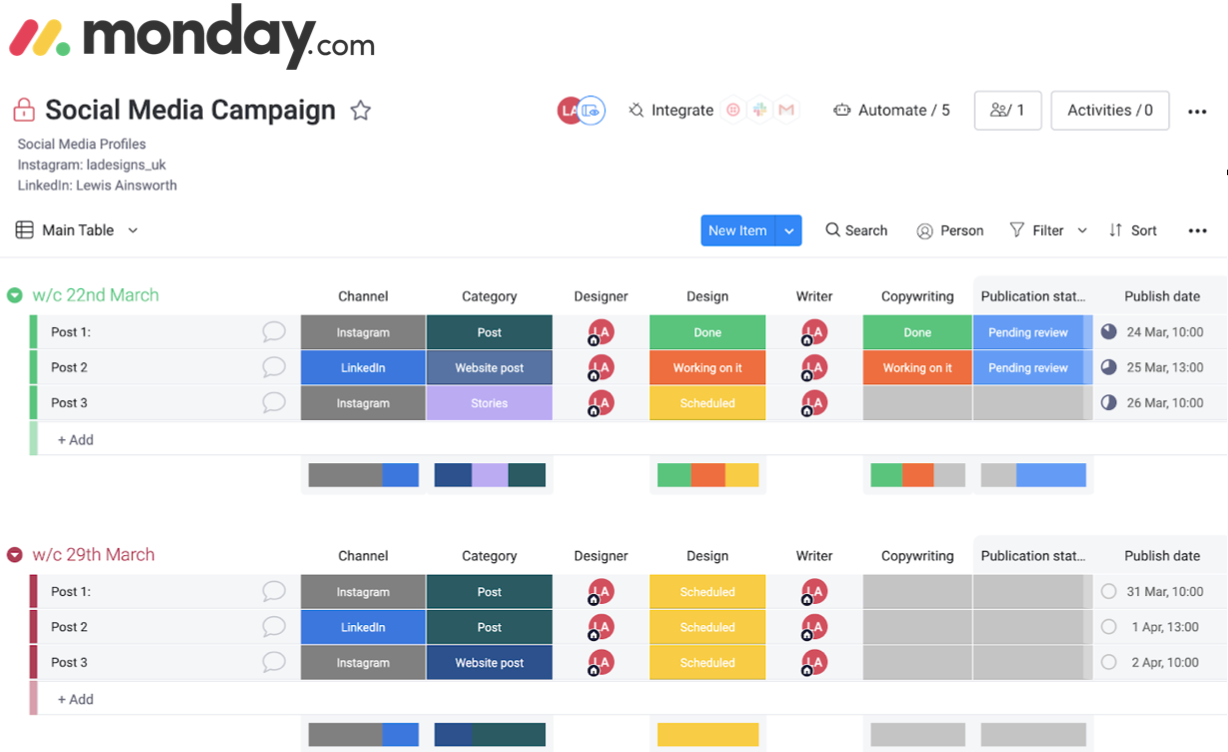
Since starting my Instagram account, my following has grown to an amazing 74 followers and steadily increasing with each post. In this past week alone, due to my most recent Fusion360 post, impressions are up 72.9% and profile visits are also up to 17 clicks. The increase in profile visits has also driven 2 website clicks, a slow start, but a momentum I wish to keep going and steadily increase the website clicks to 10-15 on one post. Also, in the second image below, you can clearly see that posts gain a higher reach than Instagram stories – this may be due to the 24 hour time limit on stories; therefore, it’s vital to prioritise time on creating posts rather than sharing or creating stories.
My most recent carousel post of my Fusion360 lamp task has reached 44 accounts, 15% of which were not following LADesigns_UK. From this reach, 5 accounts originated from location, 2 from profile and 3 from other which suggests that hashtags and enabling my location is attracting local accounts to my posts. Only 1 profile visit was made from this post, but I intend to post throughout summer to increase the amount of content posted which in turn should drive more people to my profile.
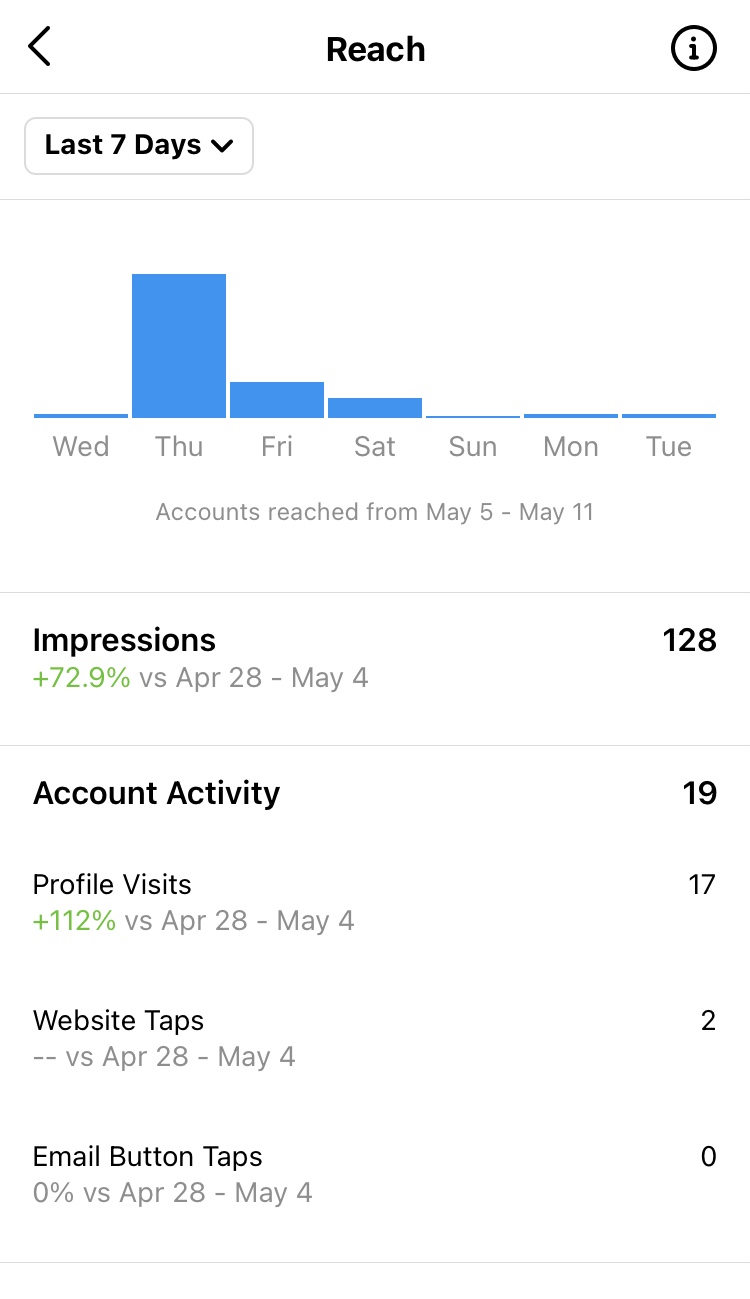
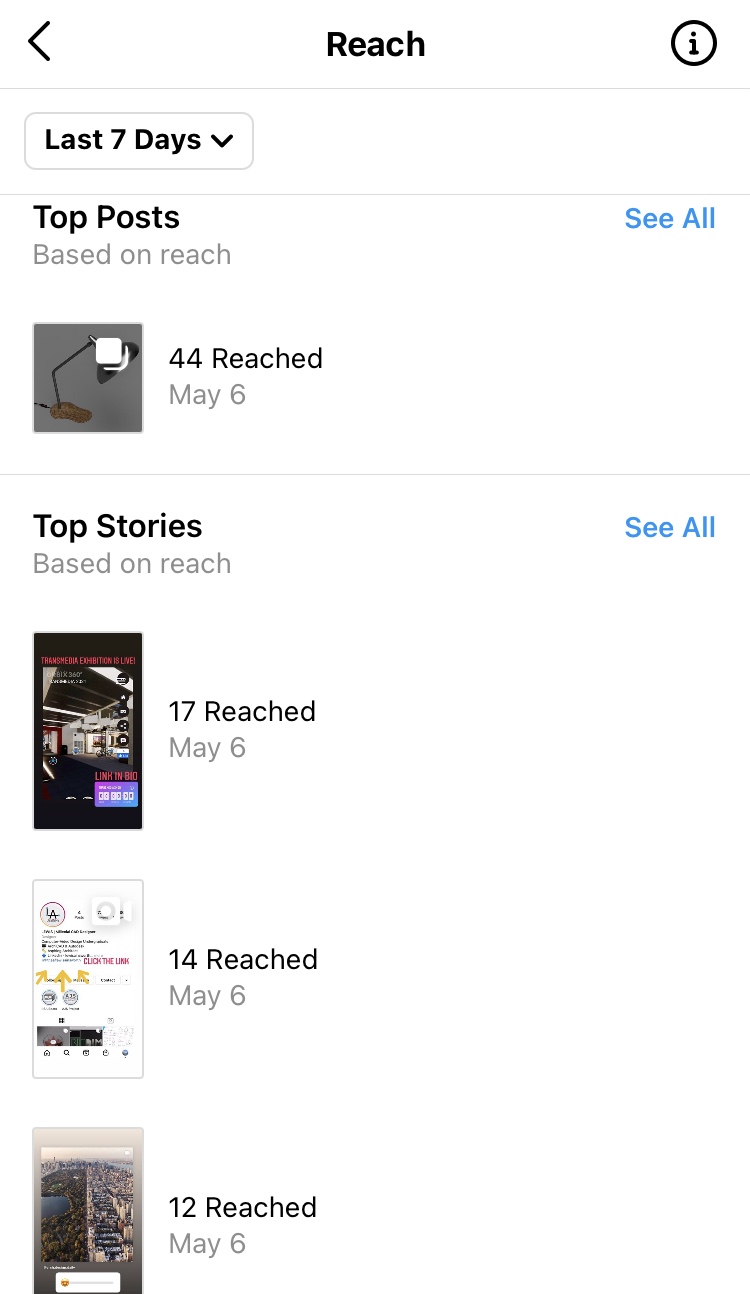
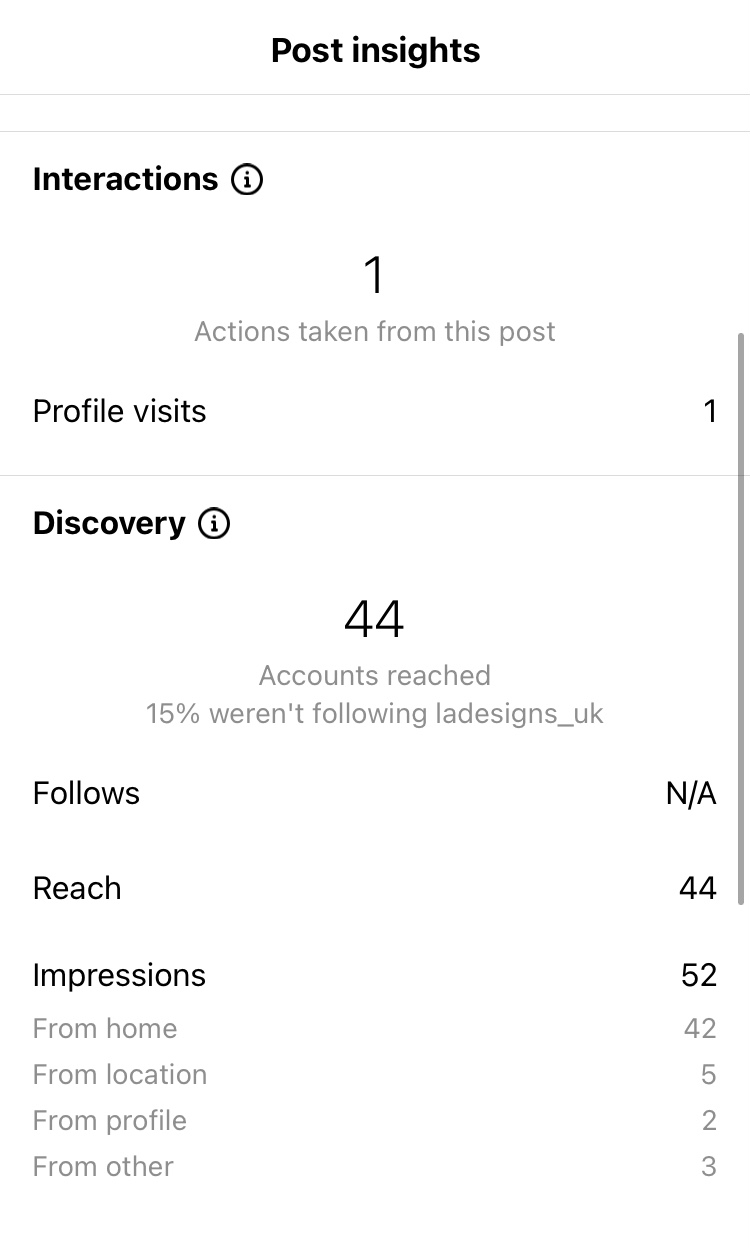
After entering all the relevant information on LinkedIn, I began sharing numerous posts to understand how my connection interact with my post. Initially not many people viewed my post due to LinkedIn’s algorithm perhaps pushing me to the end of the feed. However, after several shares, search appearances and post views started to increase, with majority of post views between 60-110 views per share. I notice my connections and interactions peak when I share short informational videos or articles – this seems to be what grabs my audience’s attention. In future, I would like to create several articles on topics such as sustainable energy, biophilic design and biomimicry but I will need to bear in mind that my current audience interact better with quick information. It’s estimated that most users lose interest after 8 seconds on a post, unless their attention is drawn prior to our audience scrolling (Instagram Attention Span for IGTV and Reels, 2021).
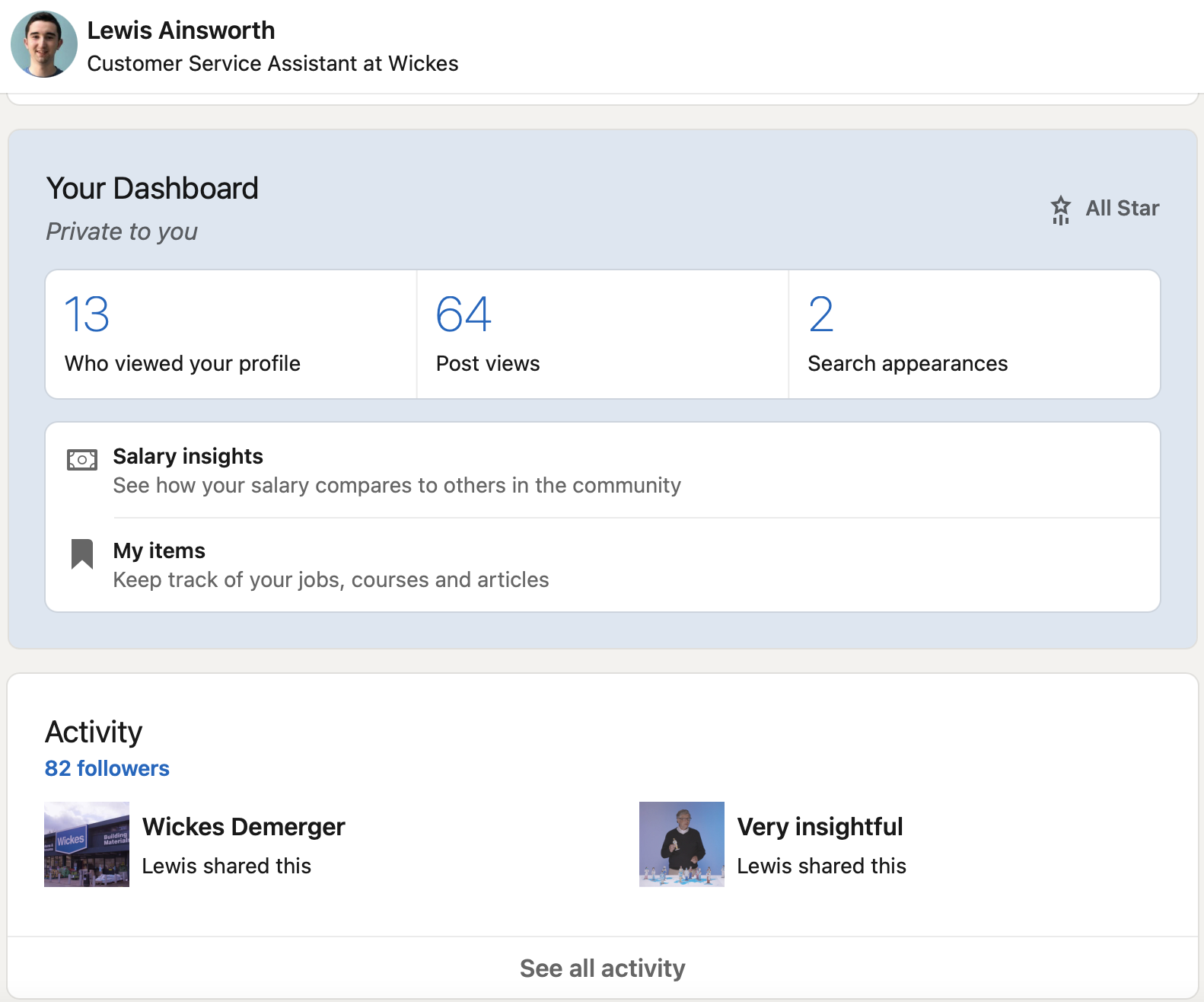
Some of my followers have interacted with my posts through comments. This feedback will allow me to develop my design skills and help notify me of which content my followers would like to see more off such as carousels, time-lapses or Fusion360 work.
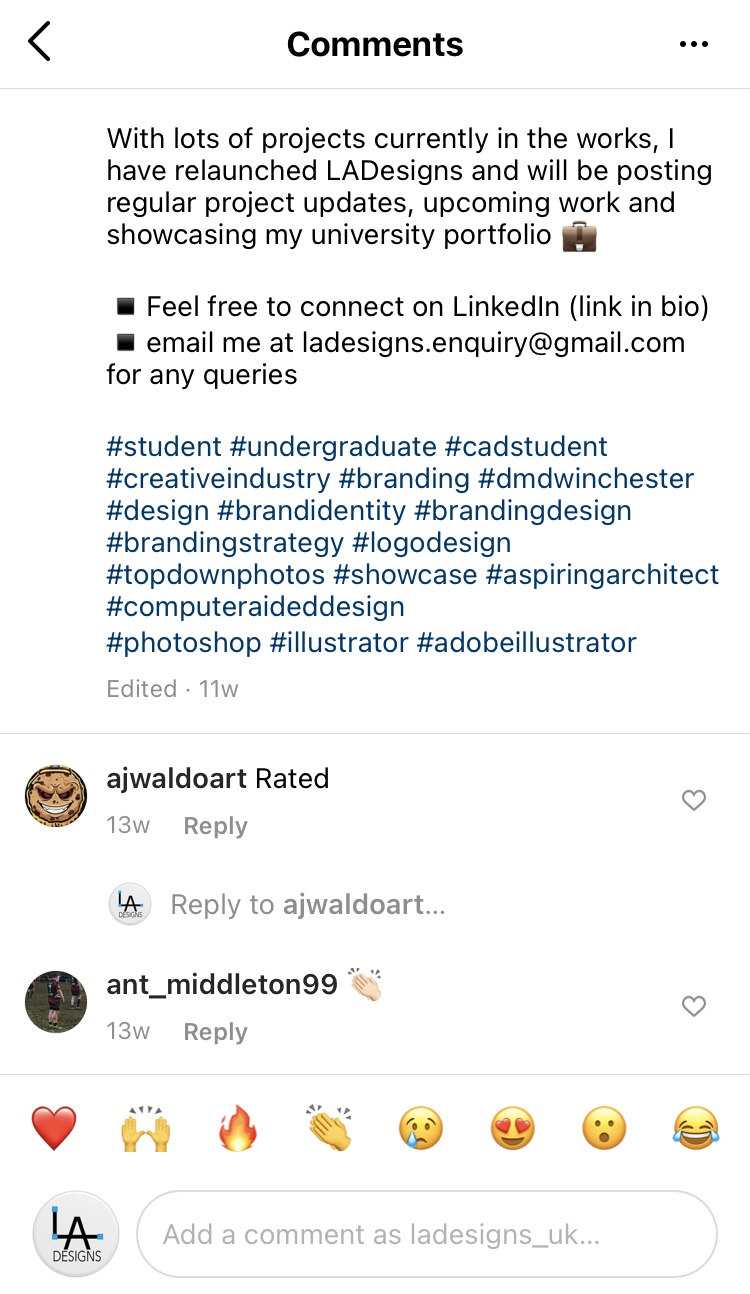
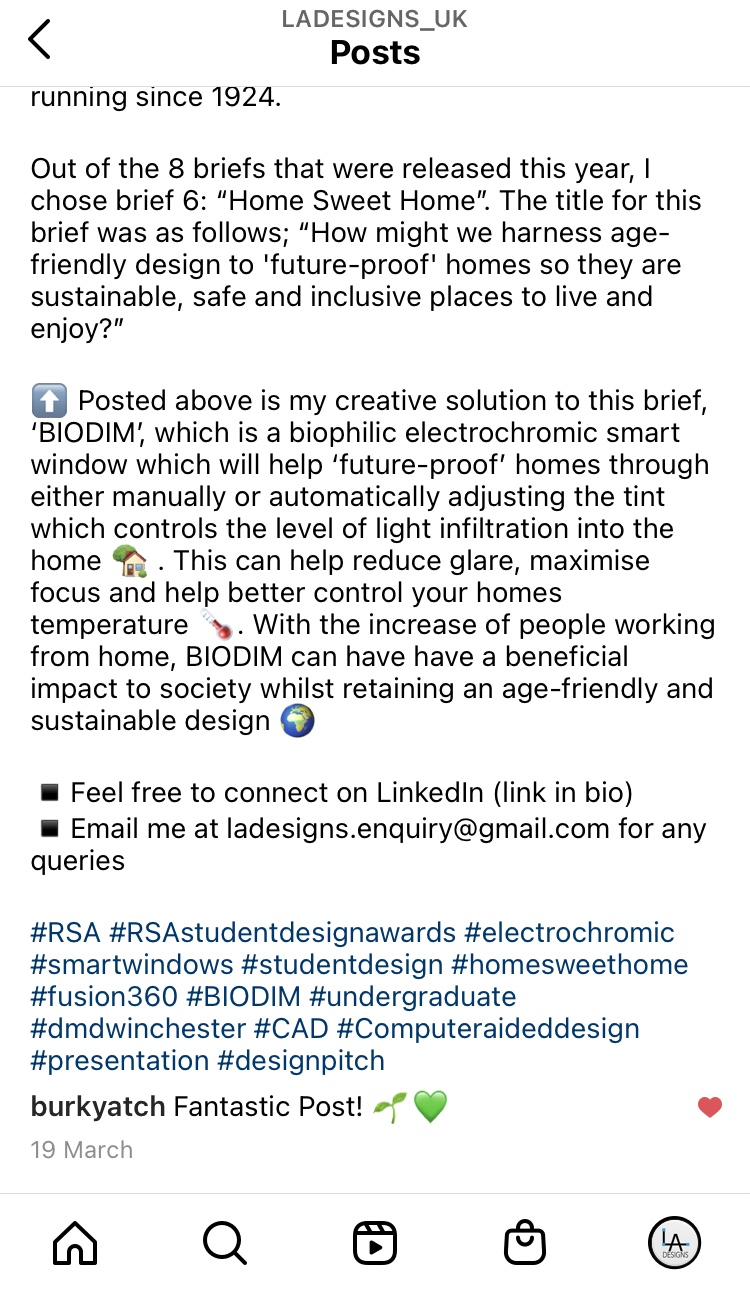
Hashtags are an incredible tool to use for growing your profile organically. It’s estimated that one hashtag can increase a posts engagement by more than 12% on average (The Ultimate Guide to Instagram Hashtags in 2021, 2021) and up to 30 hashtags can be created per post. I’ve created a short table of useful hashtags to use as long as they are relevant for each post and adding any unique hashtags to a specific post. Another alteration I’ve made recently is placing my hashtags in the comments since this helps to keep the description free of links and look more concise and more freedom when creating a Call To Action (CTA) as seen in the middle and right image.
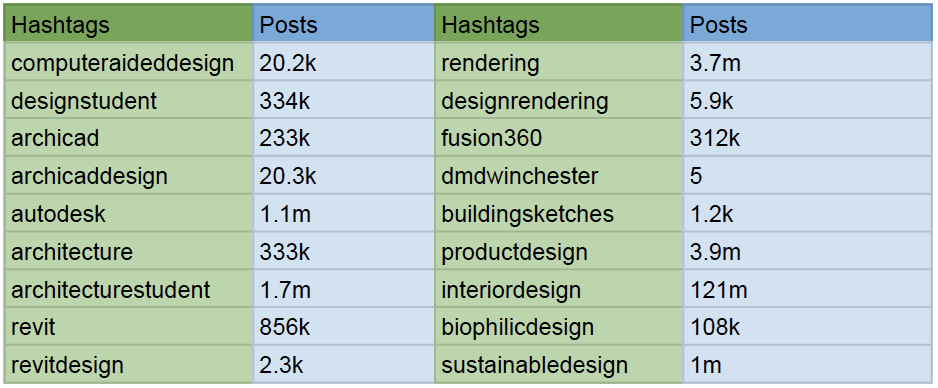
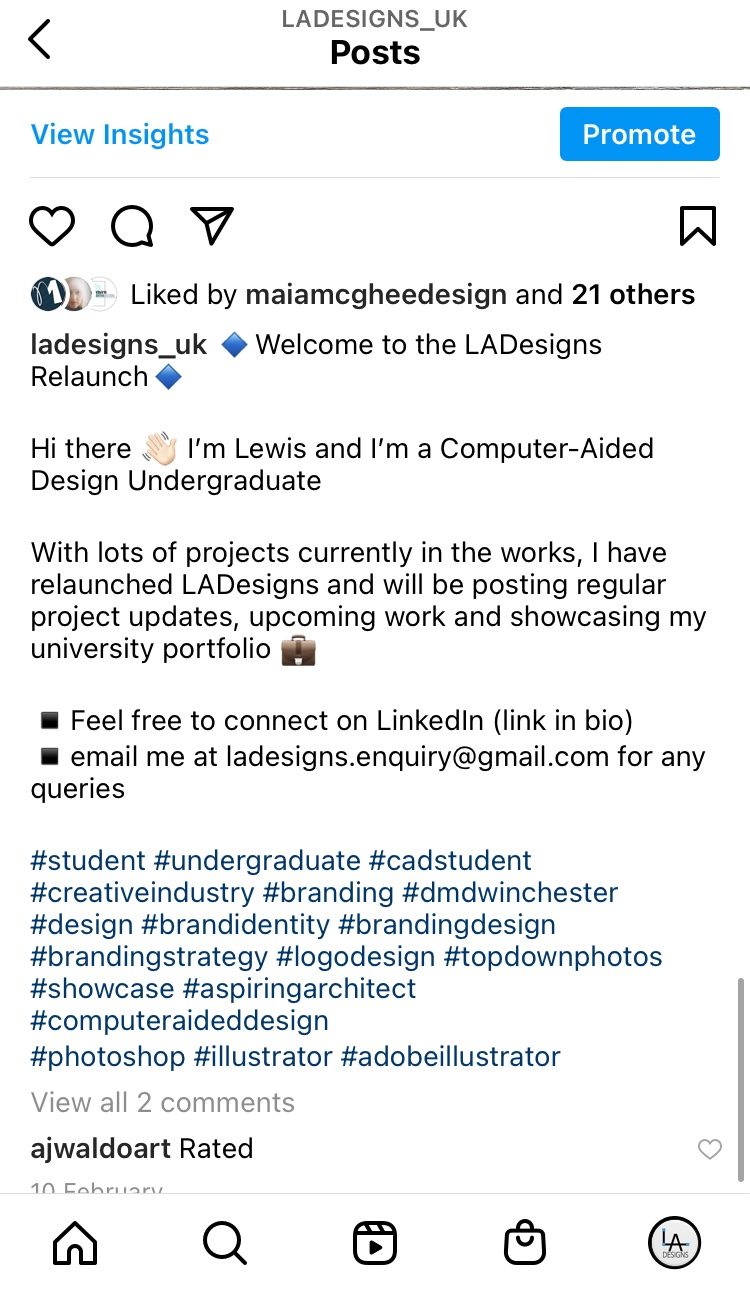
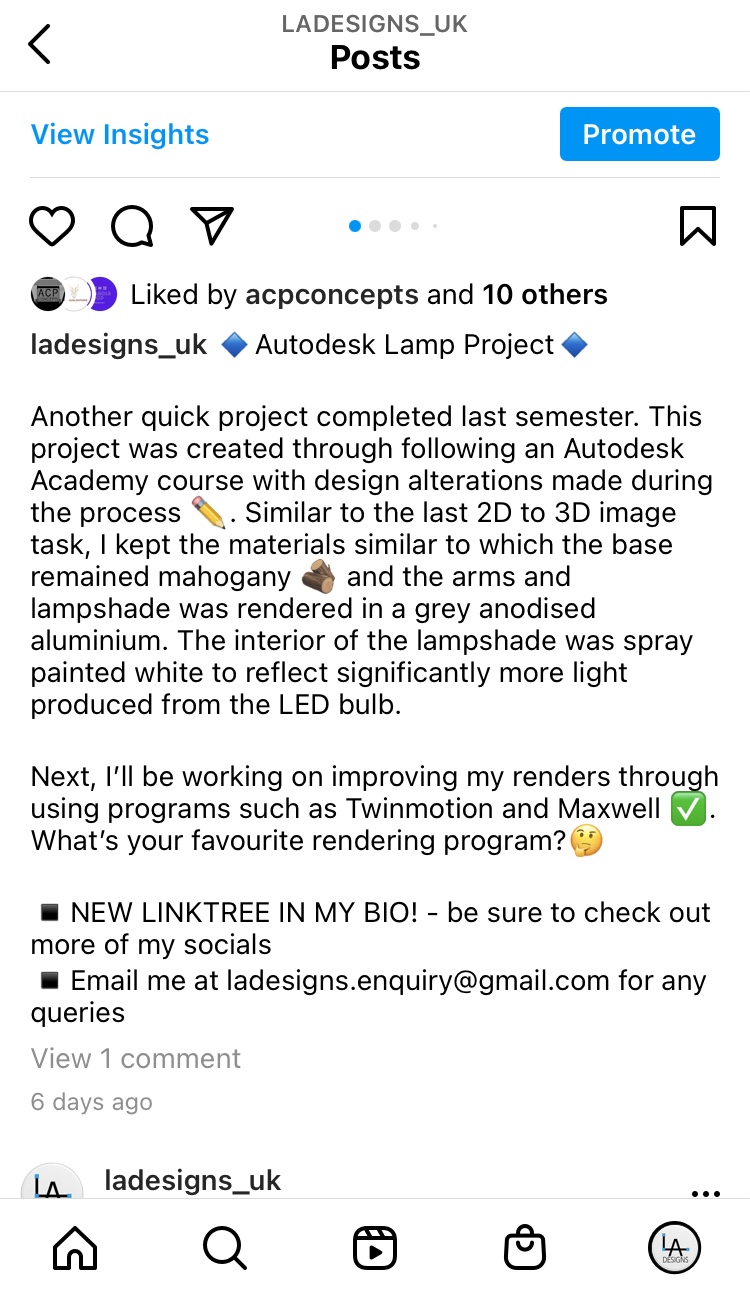
Overall, I’m pleased with the progress of my social media platforms and hopefully with more consistent posts, interactions and reach should increase. I'd like to research further into neurodesign to understand how to redirect my feed to a more pleasing appeal and easy to read interface such as utilising the benefits of the 'F-reading pattern'. Although not a lot has happened on LinkedIn, it has been an invaluable platform to network. My connections have grown from 30 to 82 over the course of the semester. However, I will focus more of my time on creating articles and replacing the banner image to one similar to my branding.
Instagram: @LADesigns_uk
LinkedIn: @Lewis Ainsworth
AdEspresso. 2021. The 29 Instagram Statistics You Need to Know in 2021. [online] Available at: https://adespresso.com/blog/instagram-statistics/.
Omnicoreagency.com. 2021. Linkedin by the Numbers. [online] Available at: https://www.omnicoreagency.com/linkedin-statistics/.
Sprout Social. 2021. The best times to post on social media. [online] Available at: https://sproutsocial.com/insights/best-times-to-post-on-social-media/.
Social Media Marketing & Management Dashboard. 2021. The 2021 Instagram Algorithm Breakdown. [online] Available at: https://blog.hootsuite.com/instagram-algorithm/#How_the_Instagram_algorithm_works_in_2021.
Social Media Marketing & Management Dashboard. 2021. How the LinkedIn Algorithm Works. [online] Available at: https://blog.hootsuite.com/how-the-linkedin-algorithm-works-hacks/.
MARTY NEUMEIER. 2021. MARTY NEUMEIER. [online] Available at: https://www.martyneumeier.com/#home.
Youtube.com. 2021. Vanessa Lau YouTube Channel. [online] Available at: https://www.youtube.com/channel/UCdOPzgbosSnbfwd9-iXP2NA.
Later Blog. 2021. The Ultimate Guide to Instagram Hashtags in 2021. [online] Available at: https://later.com/blog/ultimate-guide-to-using-instagram-hashtags/.
Wibbitz. 2021. Instagram Attention Span for IGTV and Reels. [online] Available at: https://www.wibbitz.com/blog/best-instagram-video-length/.