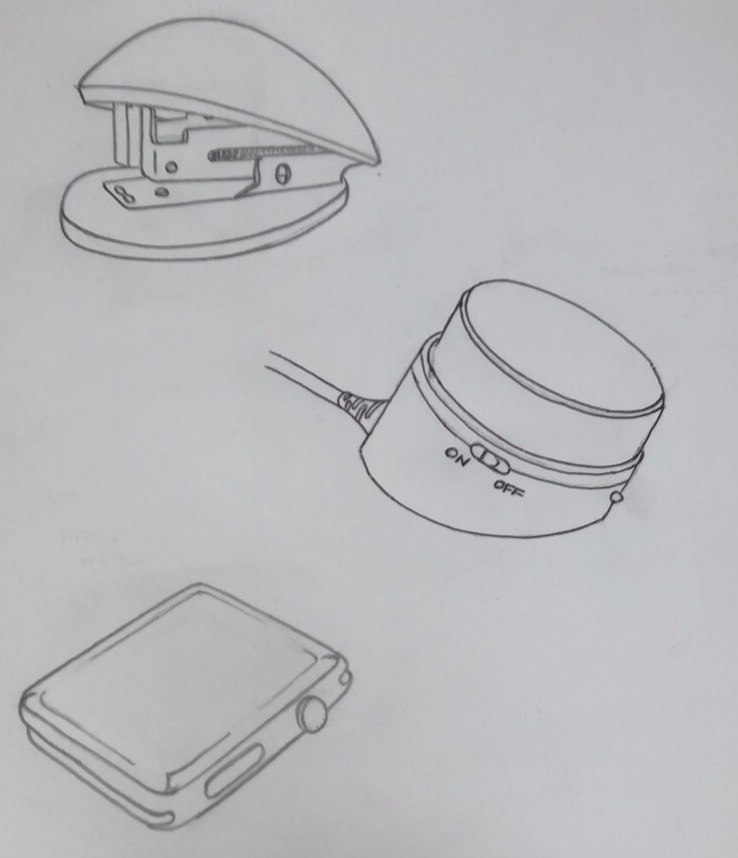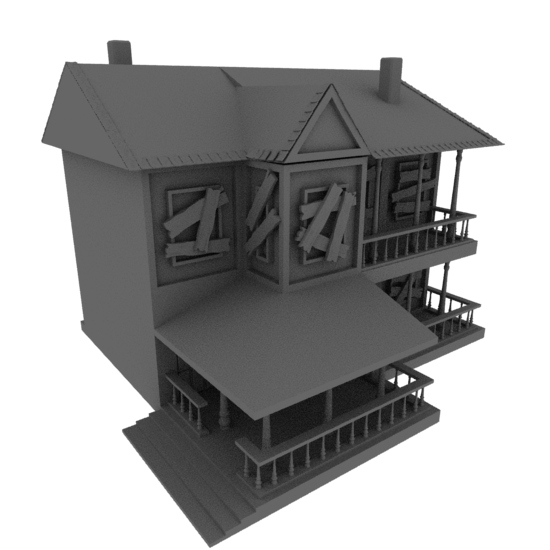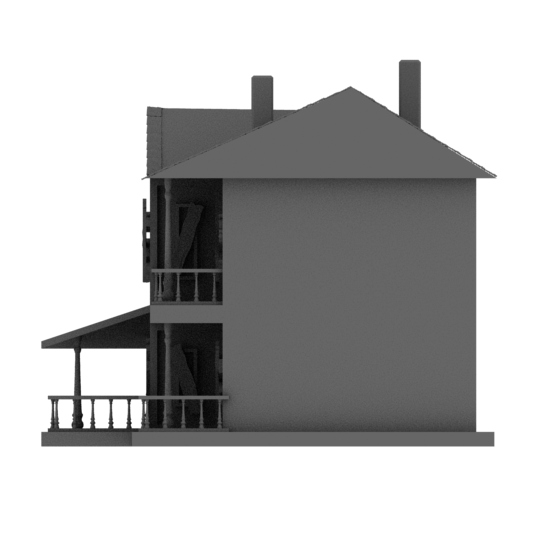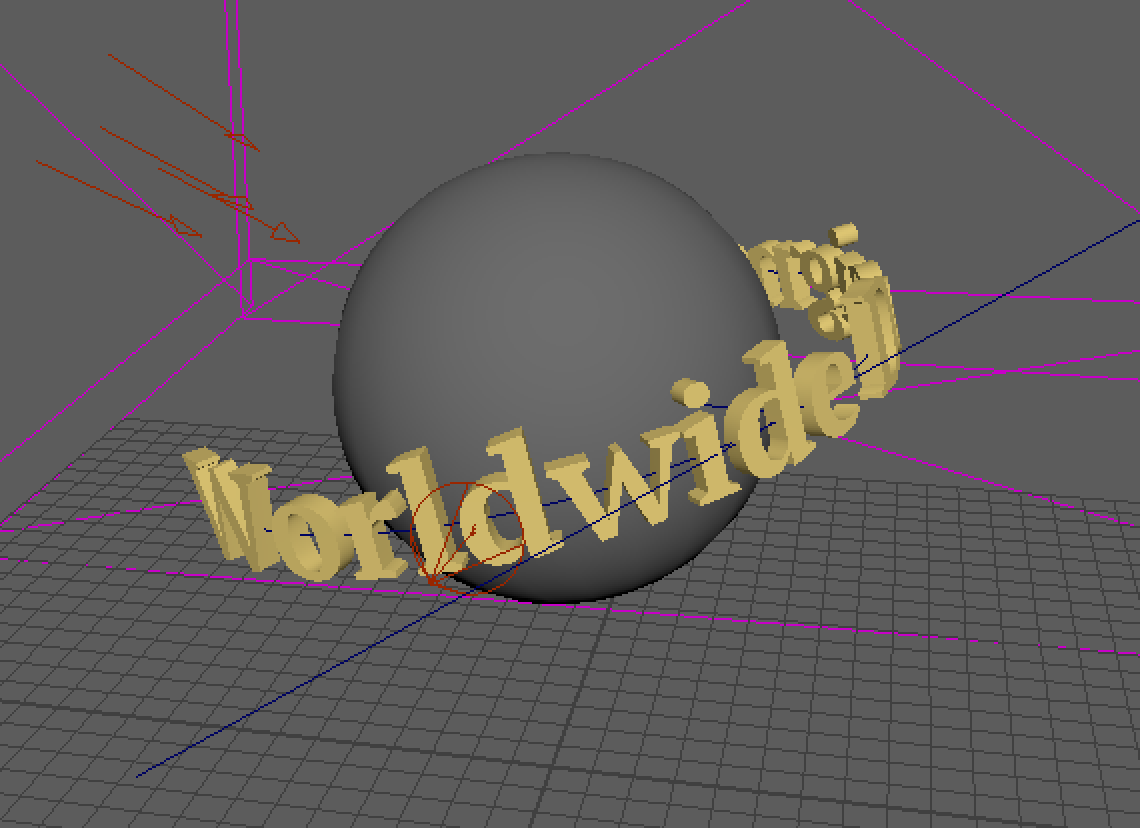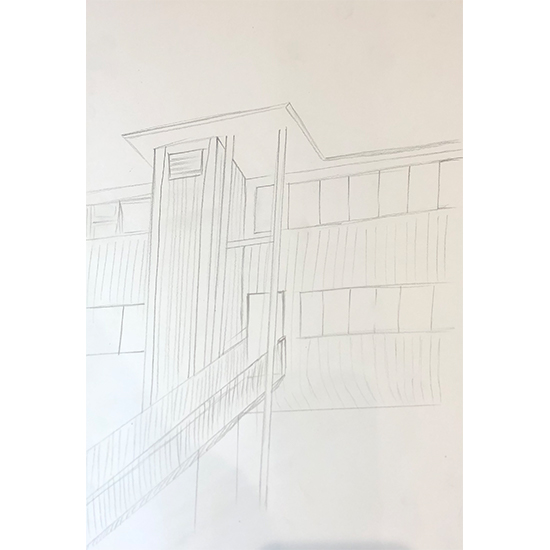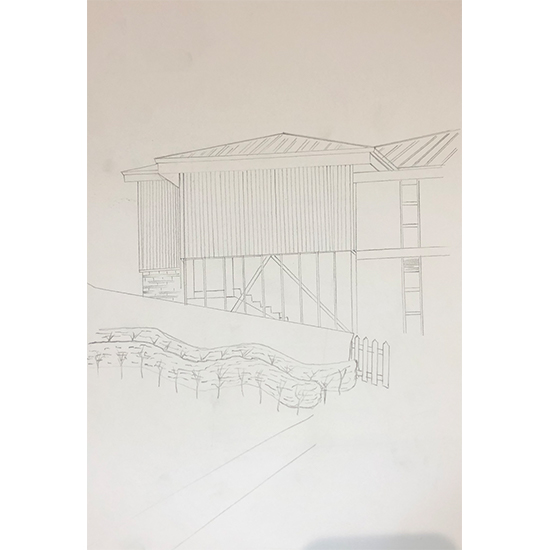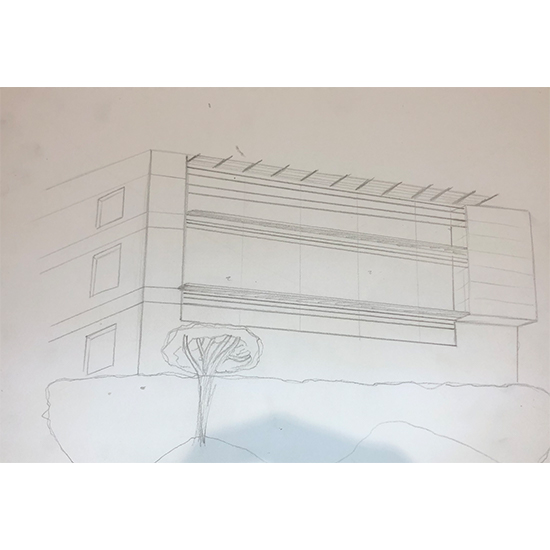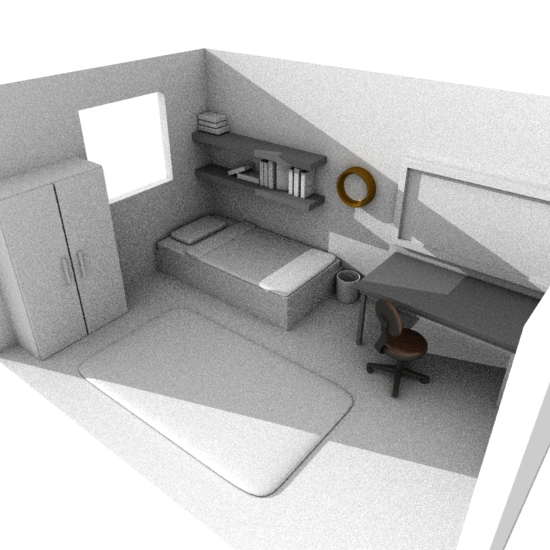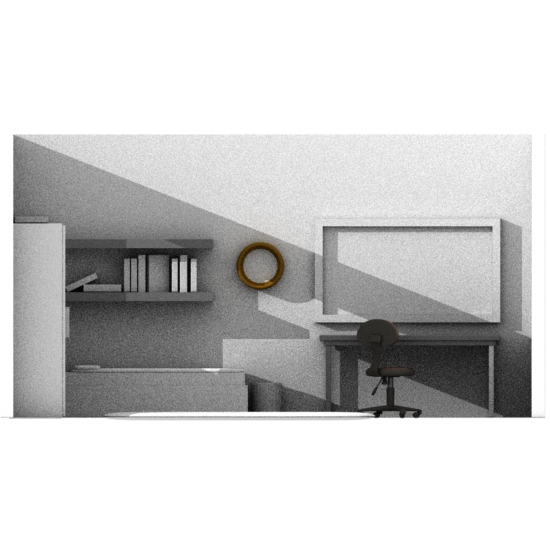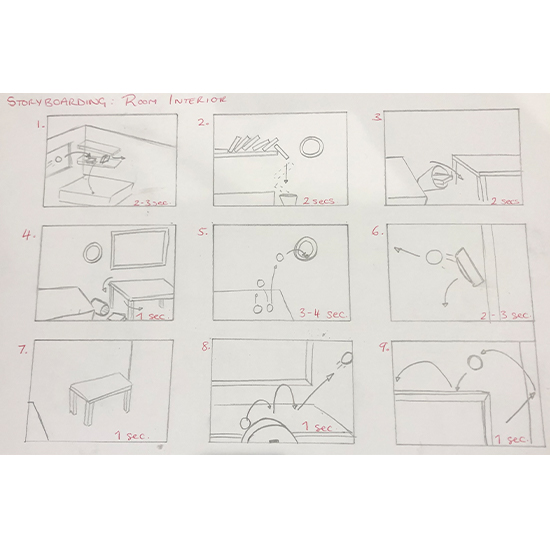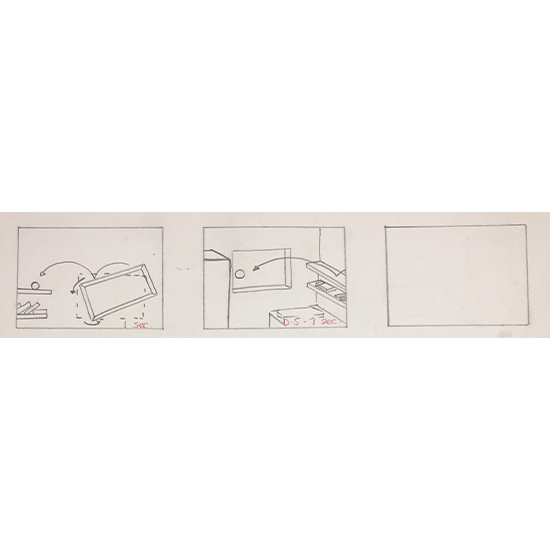Sketch a few ideas of the 3D objects you would like to learn to model during the
semester which you can include in your portfolio.
'Table With Wine Glasses': Model a basic table using primitives and then two different wine glasses and
two different plates using the Spline and Lathe modelling tools.
Following the steps provided by the tutorial PDF on the 3D Modelling
Principles Canvas page, create a ‘haunted house’ from a cube.
Follow the PDF tutorial on the 3D Modelling Principles
Canvas page to create a spinning world with text wrapped
evenly around the sphere (world)
In this week’s self-study session, you will be expected to find area(s) on
campus to observe and sketch using conventional sketchbooks or iPads, creating quick
outlines within 15 minutes for each sketch.The sketching exercise will help you to
discover how to sketch / scamp ideas for projects, an important ability when sitting with a client.
Using either your haunted house model, or building a singular room/enclosed space,
create an interior with objects/furniture using a combination of your own models and
free 3D models
Design a short animation using your scene / models telling a short story, and using
your chosen lighting set up from the workshop and draw it up as a storyboard, making
sure you have timed each scene. The sequence should not be more than 30 seconds